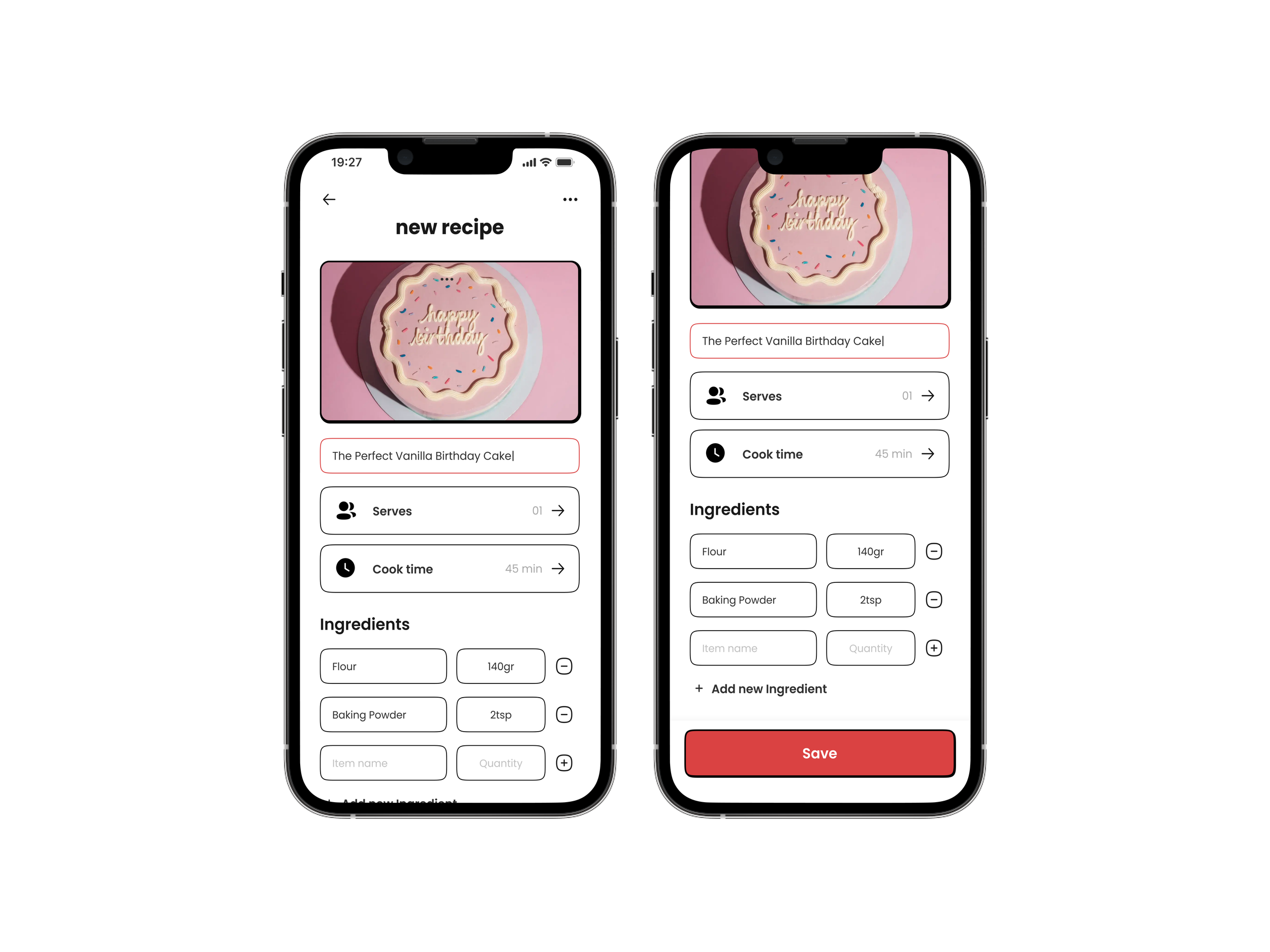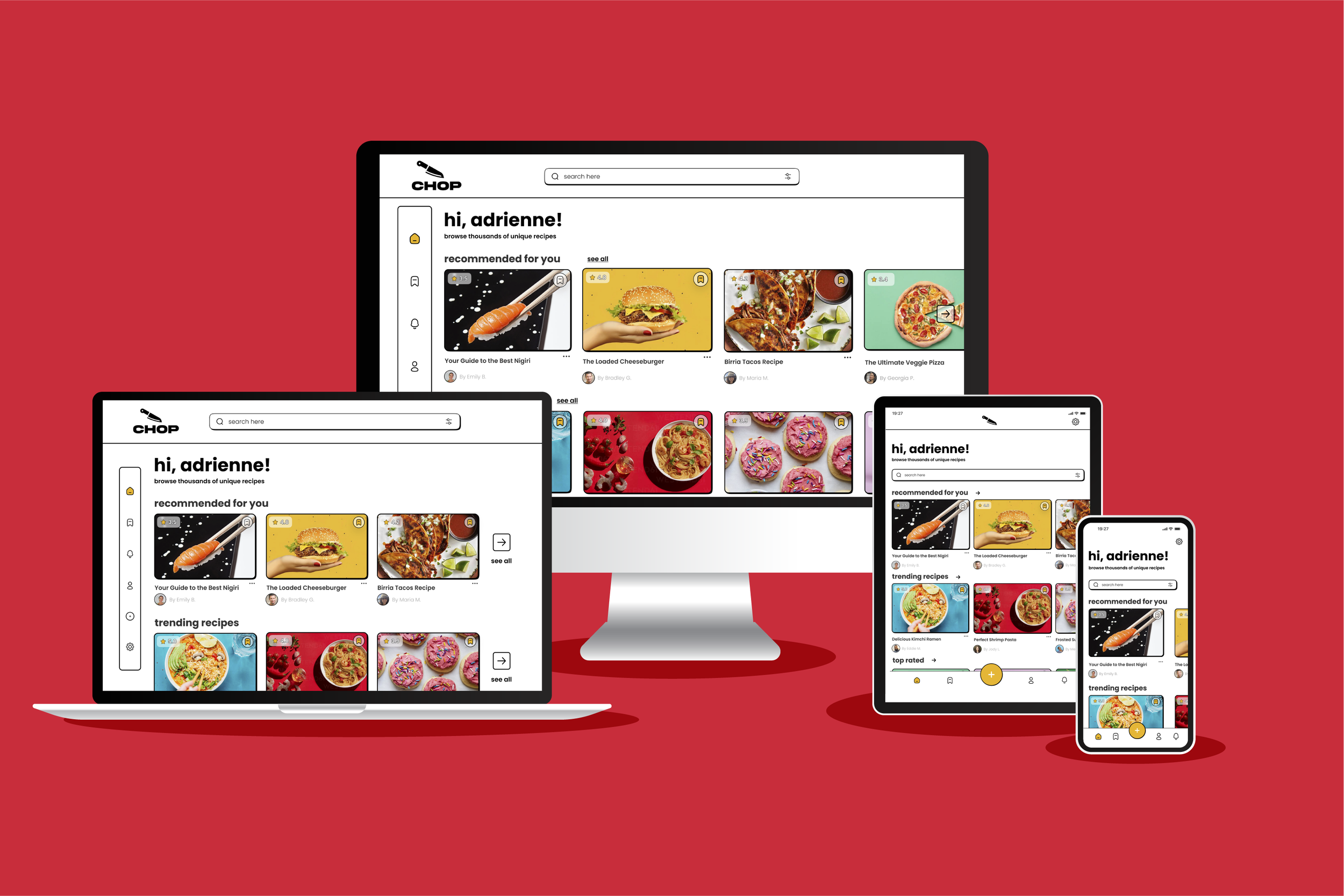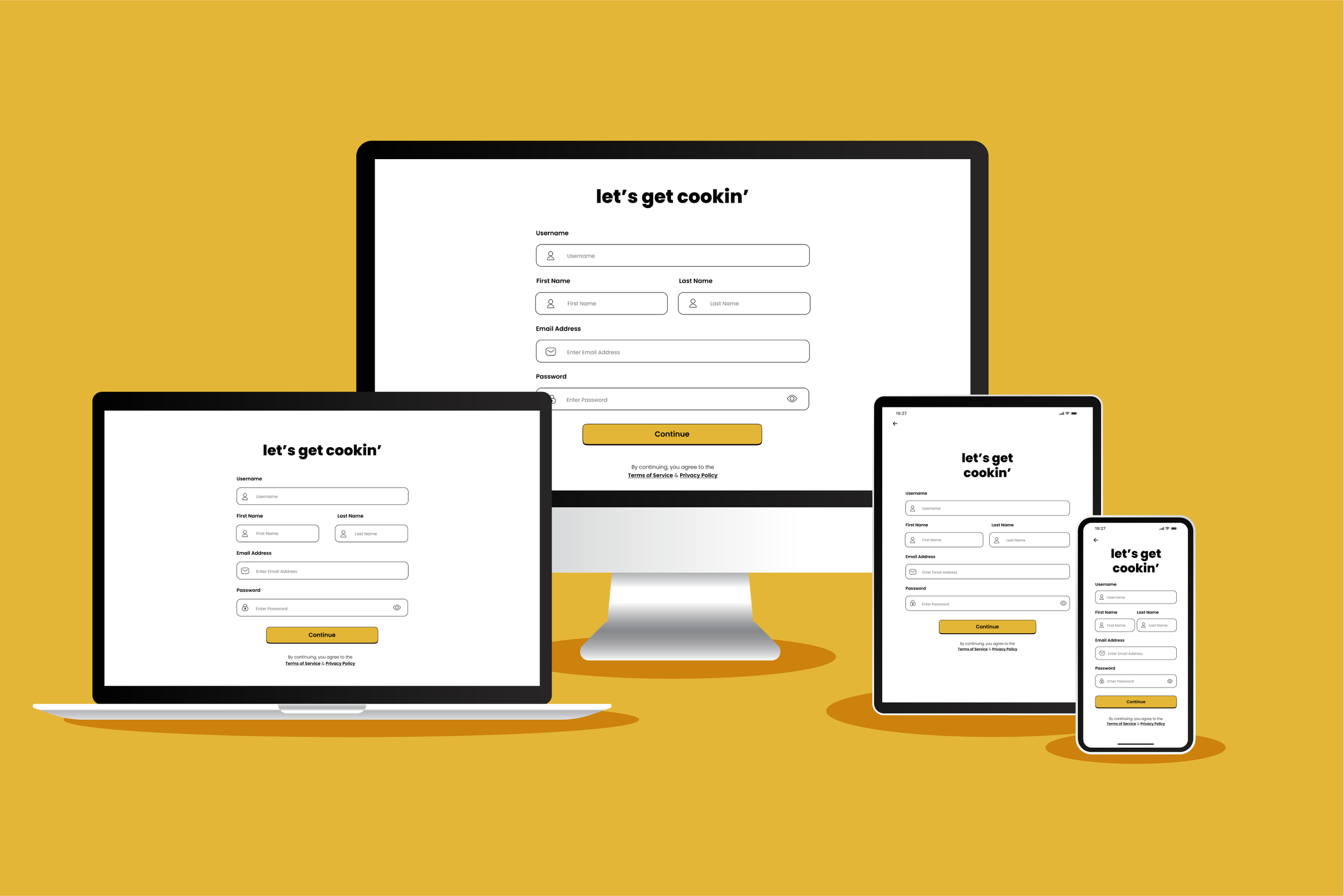CHOP
A user-friendly web application designed to simplify meal planning, cooking, and recipe discovery. This recipe web app aims to provide a seamless and enjoyable experience for users of all cooking skill levels. With a vast collection of recipes, user-friendly features, and a sleek interface, CHOP is the go-to platform for home cooks and food enthusiasts.
Design Concept
UX Research
Competitive Analysis I
Epicurious
-
• Provides a unique “Expert Advice” page consisting of helpful articles written by trusted names.
• In-depth articles on cookware, ingredients, and holiday cooking
-
• Lacking an “About Us” page, which could potentially help users to connect with them as a brand.
• Social media interactivity
-
• More room for social media optimization. The follower to like ratio should be improved.
• Making the brand more personal may win over users that appreciate authenticity and a success story from a company.
-
• Allrecipes is a giant in the web-based cookbook world. They provide more specific tabs on their site such as tips, news, and an about us page. Searching “soup recipes” on google will give you Allrecipes’ page as the 5th search result.
Competitive Analysis II
Kitchen Stories
-
• Well-designed, easy-to-follow recipes for everyone with a wide variety of cuisines
• Excels as a video-based, cross-media cooking platform
-
• Unrelated search results appear when looking for this website, SEO needs improvement.
• More name recognition would help grow this business and allow them to explore more ventures.
-
• Growing their social media could open the door for brand partnerships.
• More marketing on social media
-
• Sites like Epicurious and Allrecipes are producing more online traffic because of their recognition, SEO, and attention to the importance of social media.
Minimum Viable Product
-
Recipe Discovery: Provide users with a platform to discover a variety of recipes based on their preferences and interests.
User Interaction: Enable users to engage with the app by submitting their own recipes, rating, and reviewing recipes, and saving their favorite recipes.
User Engagement: Increase user engagement by allowing them to interact with the community through recipe sharing and discussions.
-
User Registration and Authentication
Recipe Browsing
Searching Recipe Details
Recipe Submission
Ratings and Reviews
-
I believe that by providing users with an easy-to-use recipe discovery and sharing platform, I can attract a community of food enthusiasts who will actively contribute recipes, engage in discussions, and return to the app for regular recipe inspiration.
-
Search Functionality: Implement a robust search feature that allows users to search recipes by keywords, ingredients, or cuisine types.
Filters and Sorting: Provide filters to help users narrow down their search based on dietary preferences, cooking time, and difficulty level.
Recommended Recipes: Display personalized recipe recommendations based on users' past interactions and preferences.
Recipe Submission Form: Offer an intuitive form for users to input recipe details, including ingredients, measurements, instructions, and an optional image.
Editing and Preview: Allow users to edit their submitted recipes and preview how they will appear to other users.
User Profiles: Create user profiles where submitted recipes can be showcased and easily managed
Rating and Review System: Implement a rating system that allows users to rate recipes on a scale and leave written reviews.
Favorites Functionality: Allow users to mark recipes as favorites for quick access later.
Saved Recipe Collections: Enable users to create and manage collections of saved recipes, such as "Weeknight Dinners" or "Healthy Breakfasts."
User Research
-
Passionate home cooks wanting to add meals of varying difficulty to their culinary portfolio
-
Users can create their own recipes to share with others on the app, as well as browse through recipes created by other users and credible chefs
-
The user engages with the product whenever they have time to plan meals for the week/day.
-
At home, the grocery store, anywhere they have time to meal plan.
-
The user chooses this product because unique, personalized recipes are readily available and easier than ever to access. No long backstories before the ingredient list, just the information the user needs.
-
The user accomplishes their goals by using a search box, specific browsing filters, “saved” or “liked” recipe pages, and with the ability to follow, comment, and like.
-
What is your experience level with cooking and using recipe apps?
How often do you cook or use recipes when preparing meals?
Can you describe the process you typically follow when searching for a new recipe?
How do you decide which recipes to try?
What factors influence your decision-making?
What features do you find most important or helpful in a recipe app?
How do you organize and save recipes you find interesting?
How would you prefer the recipe instructions to be presented (e.g., step-by-step, video, voice-guided)?
-
Users appreciate a section to save their favorite recipes and come back to them later. A short, concise list with a few images also seems to be a popular must-have for users I have interviewed. Organization as a whole is very important to a user.
New additions: Built-in timer, dietary restrictions filter, and a text-size adjustment feature.
User Flow
Rapid Prototye
Low Fidelity
Usability Testing
A usability test script was written in order to evaluate user interaction by understanding how users interact with the web app. How they navigate through the site, access recipes, and perform common tasks. Also, Identify any usability problems that may hinder users from efficiently using the app. Issues related to navigation, information access, and task completion.
-
• Evaluate User Onboarding: Assess how easy it is for users to create a profile or account on the app.
• Test Recipe Browsing: How user friendly is the browsing feature?
• Sharing: Is it easy to share a recipe?
• Save Feature: Is it clear how to save a recipe?
• Adding a new recipe: Are the steps/buttons clear and concise?
-
• Creating a new recipe is too open-ended. The feature is in need of prompts in order to create a seamless flow. Ex: Ingredient 1, Ingredient 2, How many servings, etc. App needs to consolidate specific inputs so that the format matches other recipes within the app.
Reflection
-
• Personalization Features: The app's personalization features, such as user profiles, custom recipes, and personalized recommendations, received positive feedback. Users appreciated the ability to use extensive filters.
• Responsive Design: The web app's responsive design worked well across various devices and screen sizes. Whether users accessed the app on a desktop computer, tablet, or smartphone, the layout adapted seamlessly. This responsiveness ensured a consistent user experience and improved accessibility, contributing to user satisfaction.
-
Balancing Complexity. One of the main challenges was balancing the complexity of the app with its usability. As someone who is passionate about cooking and food, I had a tendency to want to include every possible feature and option for users. However, this could have overwhelmed users and made the app less user-friendly. Finding the right balance between comprehensive features and a simple, intuitive interface required careful consideration and constant feedback from users.